Partial Cancelation
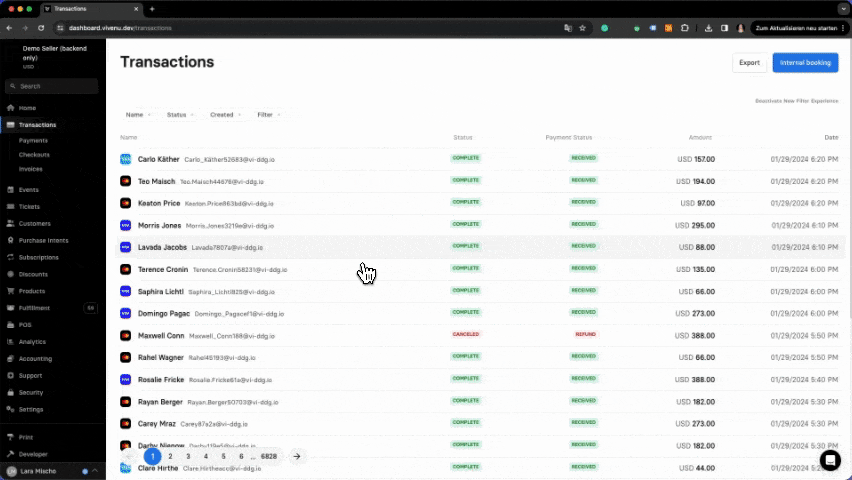
With a partial cancelation, specific line items of a transaction are canceled. Each individual ticket and individual advance booking fees of the transaction count as line items. Partial cancelations can be used, for example, to cancel individual tickets or refund all tickets minus the advance booking fees.
To complete a partial cancelation, follow these steps:
Select the transaction you are looking for via the Transactions tab and open the detail page.
Click Open Actions and select Partial Cancelation. A new window opens.
Select the Refund amount next to each item to initiate a refund at the same time.
Add the line items to be canceled, and then click Cancel.
Manually invalidate the tickets that should no longer be valid.
When using Partial Cancelation, the transaction and payment status will not change. The tickets will not be automatically invalidated, so you can select the canceled barcodes at your own discretion. After a partial cancelation, another section appears in the transaction details, where all canceled line items are displayed. In addition, a cancelation invoice can be downloaded.
Note: An unlimited number of partial cancellations can be made for a transaction until the entire transaction is canceled. A partial cancellation cannot be undone.
Was this page helpful?
For the sake of better readability, the simultaneous use of the language forms male, female and diverse (m/f/d) is waived. All personal designations apply equally to all genders.