Full Cancelation
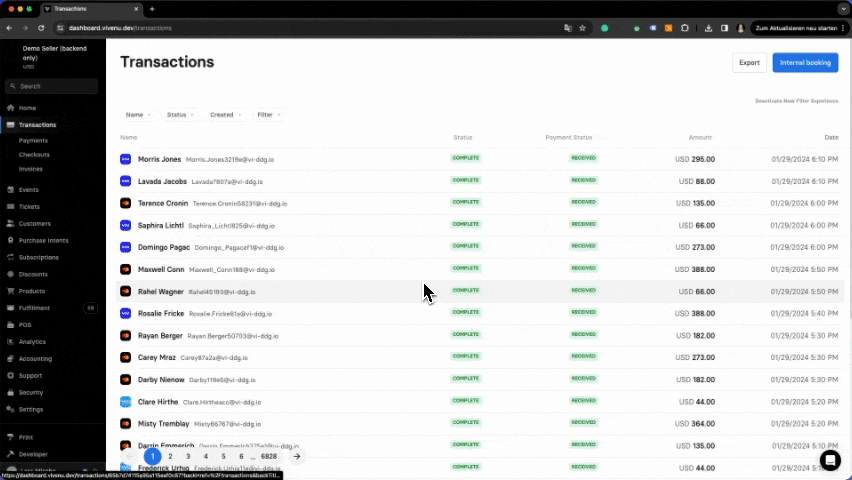
With a full cancelation, the entire amount of the transaction is canceled and optionally refunded. This includes each ticket and all advance booking fees.
To cancel a complete transaction, follow these steps:
Select the transaction you are looking for via the Transactions tab and open the detail page.
Click Open Actions in the bottom right corner and select Cancel.
Confirm your desire to carry out the cancelation.
Confirm the second message if you also wish to issue a refund. *You will not be able to refund the Transaction after this point.*
The transaction is then set to the Canceled status and the payment, if refunded, is set to Refund. The tickets are additionally invalidated and can no longer be pulled up by the customer or checked in.
Note: A cancelation cannot be undone.
Was this page helpful?
For the sake of better readability, the simultaneous use of the language forms male, female and diverse (m/f/d) is waived. All personal designations apply equally to all genders.